4 min to read
How Snyk broker solves the Enterprise Integration Puzzle?
Code, Compliance , Connectivity
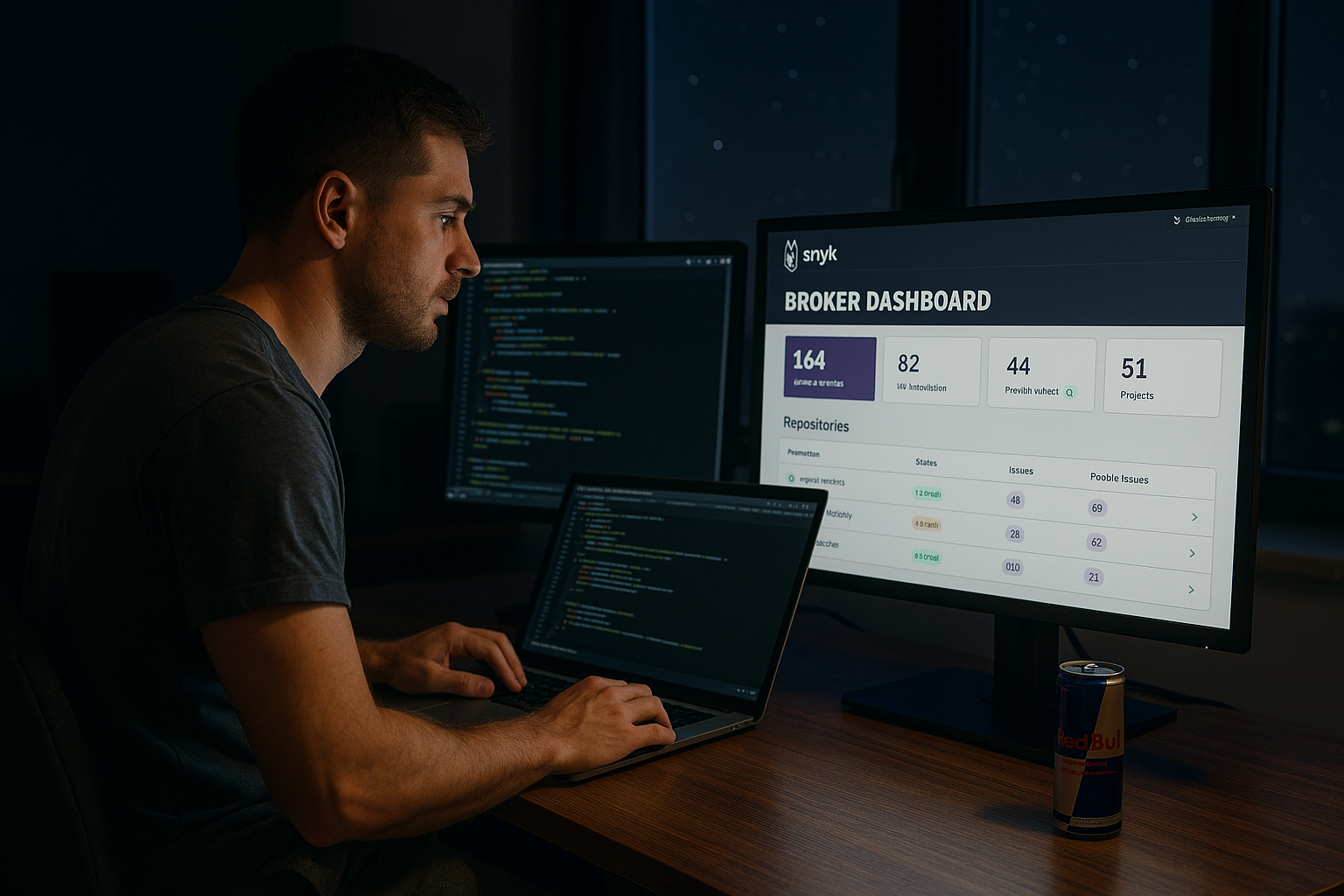
Recently I got interviewed with a company and there I being asked a scernairo based question somewhat regarding Snyk Broker connector 3rd party tool and integration seems fine, but artifact scans are getting failed. So this question forced me to think about as organizations mature their DevSecOps practices, one of the biggest challenges they face is integrating security tools with their existing infrastructure while maintaining strict security boundaries. This is particularly true for enterprises with air-gapped environments, strict network policies, or sensitive codebases that cannot be exposed to external services.
Being Snyk Ambassador, let’s see hwo Snyk Broker solves the connectivity challenge between snyk’s cloud based security platform and your internal system.
1st thing 1st
What is Snyk Broker?
Snyk Broker is essentially a secure proxy that acts as a bridge between your internal systems and Snyk’s cloud platform. Think of it as a bouncer at an exclusive club—it only allows pre-approved, specific requests to pass through while blocking everything else.
The architecture follows a simple but powerful principle: instead of opening broad network access to Snyk’s services, Broker establishes a secure, outbound-only connection that enables Snyk to scan your repositories and containers without requiring inbound firewall rules or exposing sensitive systems to the internet.
Diagram

Core Components and Architecture
The Broker system consists of several key components that work together:
Broker Client
The client component runs within your network perimeter. It establishes an outbound HTTPS connection to Snyk’s servers and maintains this connection for the duration of its operation. This client is typically deployed as a Docker container or installed directly on a server within your DMZ or internal network.
Broker Server
The server component runs in Snyk’s cloud infrastructure. It receives requests from the Broker client and processes them according to predefined rules and filters.
Connection Rules and Filters
One of Broker’s most powerful features is its rule-based filtering system. Each integration type (GitHub, GitLab, Azure DevOps, etc.) comes with predefined rules that specify exactly which API endpoints can be accessed and what data can be transmitted. These rules are transparent and can be customized based on your security requirements.
Deployment Patterns I’ve Seen Work
After implementing Broker across various enterprise environments, I’ve observed several successful deployment patterns:
DMZ Deployment
The most common pattern places the Broker client in a DMZ or semi-trusted network segment. This provides isolation from both external threats and critical internal systems while still allowing necessary communication.
Container-Based Deployment
Running Broker as a containerized service offers several advantages:
- Easy scaling and management through orchestration platforms
- Consistent deployment across environments
- Built-in restart and health check capabilities
- Simplified updates and patching
High Availability Considerations
For production deployments, running multiple Broker instances behind a load balancer ensures continuity. Each instance maintains its own connection to Snyk’s servers, providing redundancy without complex clustering requirements.
Security Implications and Best Practices
From a security architecture standpoint, there are several considerations worth highlighting:
Network Security
Broker requires only outbound HTTPS connections (port 443) to Snyk’s servers. No inbound connections are necessary, which significantly reduces your attack surface. However, the Broker client does need access to your internal systems (SCM, registries, etc.) to perform its functions.
Authentication and Authorization
Broker integrations typically require service account tokens or API keys for your internal systems. These credentials should be managed according to your standard secrets management practices:
- Use dedicated service accounts with minimal necessary permissions
- Implement credential rotation policies
- Store secrets in secure vaults, not in configuration files
- Monitor and audit credential usage
Implementation:
Environment Variables and Configuration Broker configuration relies heavily on environment variables. Key configurations include:
BROKER_TOKEN: Your unique broker token from Snyk
GITHUB_TOKEN, GITLAB_TOKEN, etc.: Authentication tokens for your SCM systems
BROKER_CLIENT_URL: The URL where your Broker client is accessible
PORT: The port on which the Broker client listens (default 8000)
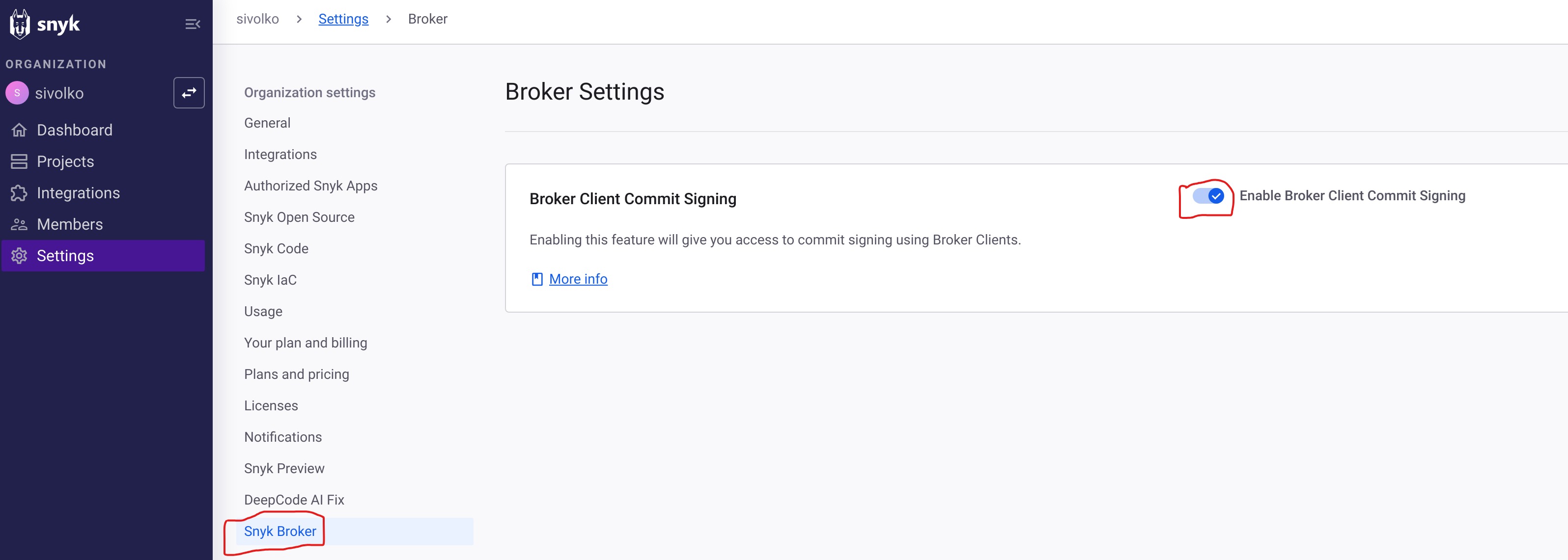
Why Broker Matters for Enterprise Security?
From an application security perspective, Broker addresses several critical concerns:
Network Segmentation: Your source code and internal systems remain completely isolated from external networks. The broker acts as a controlled gateway, ensuring no direct access to your internal infrastructure.
Data Sovereignty: Sensitive code and artifacts never leave your network perimeter. Broker only transmits metadata and vulnerability findings, not your actual source code.
Compliance: For organizations subject to regulatory requirements like SOC 2, GDPR, or industry-specific standards, Broker provides the necessary controls to demonstrate proper data handling and network security.
Auditability: All traffic flows through a single, controllable point that can be monitored, logged, and audited according to your security policies.
Common Pitfalls and Solutions
Through multiple implementations, I’ve encountered several recurring challenges:
- Certificate and Proxy Issues
-
Corporate environments often have complex certificate chains and proxy configurations. Ensure your Broker deployment accounts for:
- Custom certificate authorities
- Proxy authentication requirements
- SSL/TLS configuration compatibility
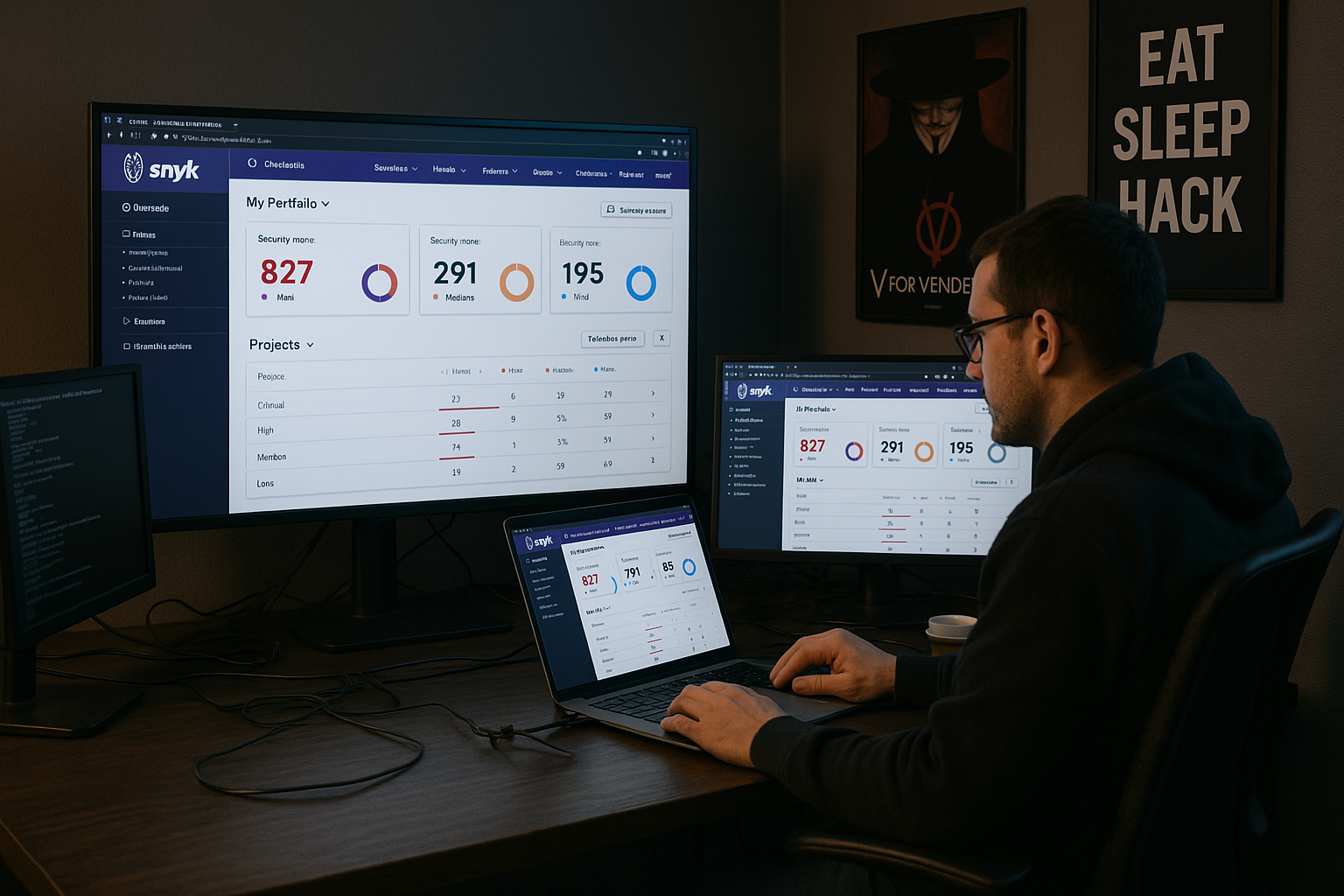

Comments